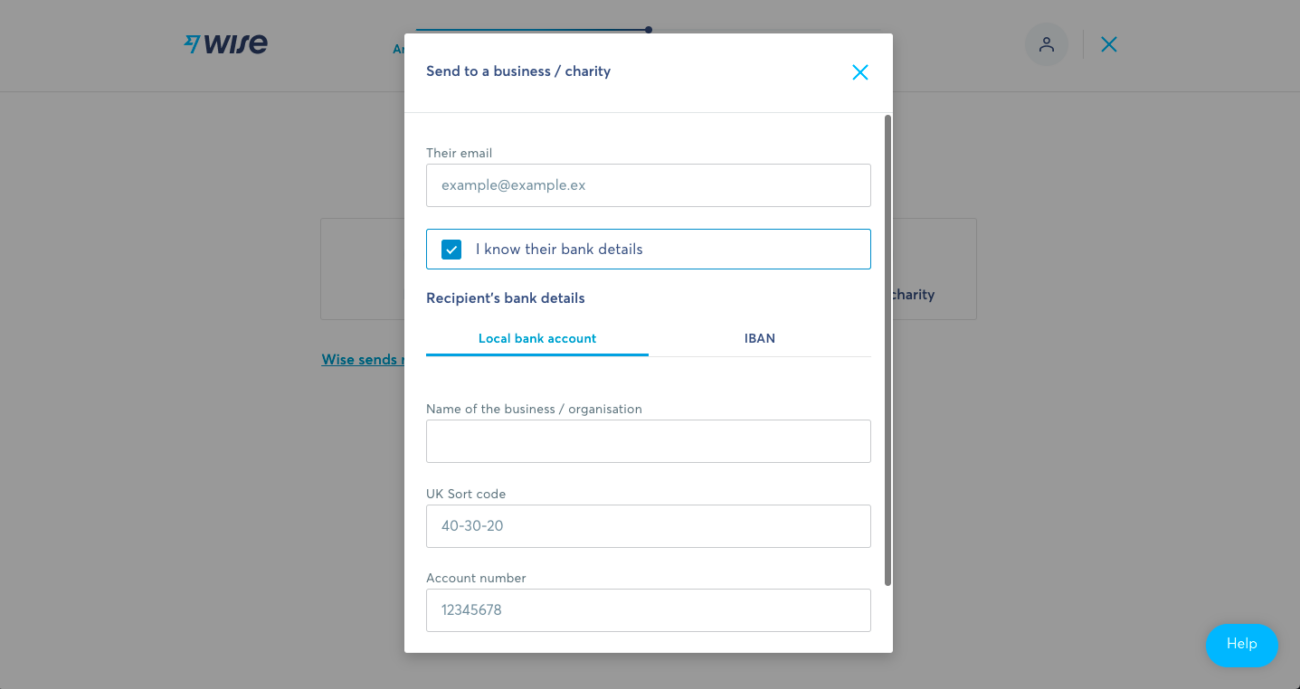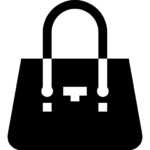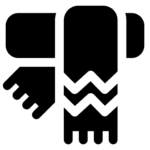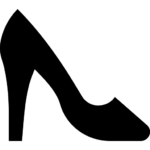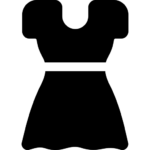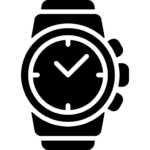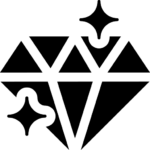Step 1: Go to Wise’s website and create a free account.
This is the website: https://wise.com/.
Step 2: After logging in, you will see the following page. Let’s click on “Send money”.
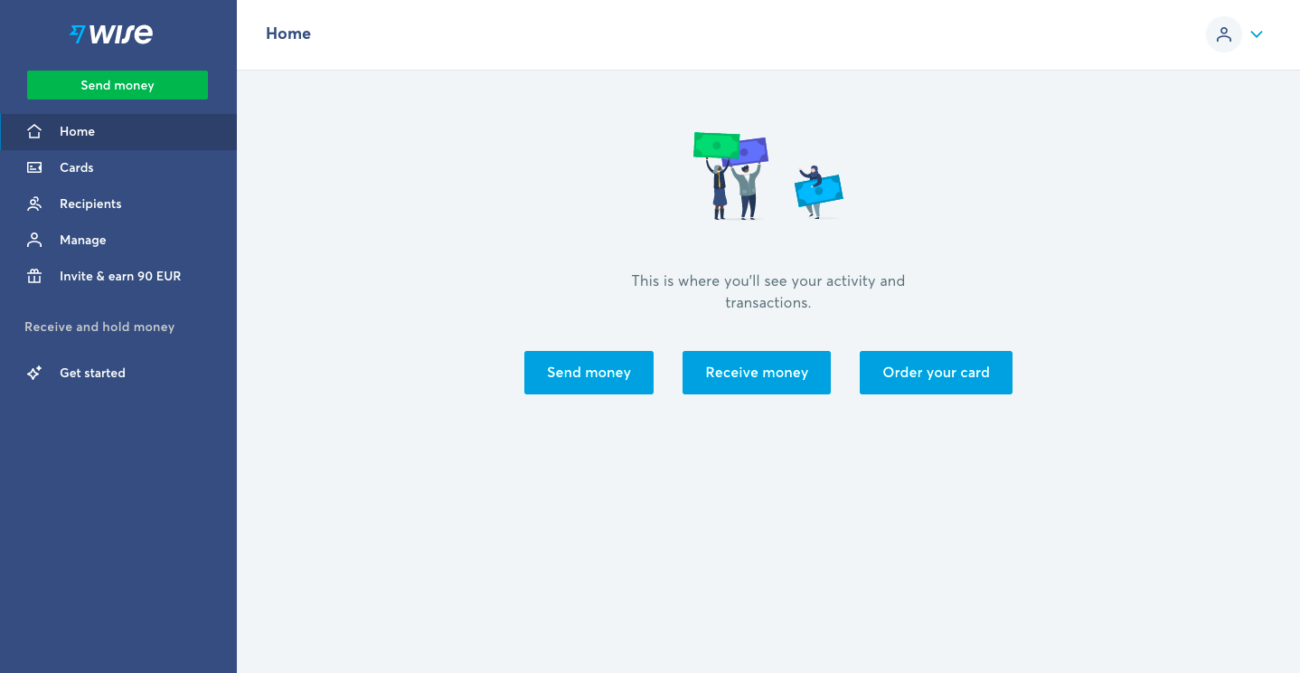
Step 3: Check your fees upfront
On the right of the page is Wise’s calculator which shows you all the fees charged upfront and also the date by which your money will arrive at the receiving account.
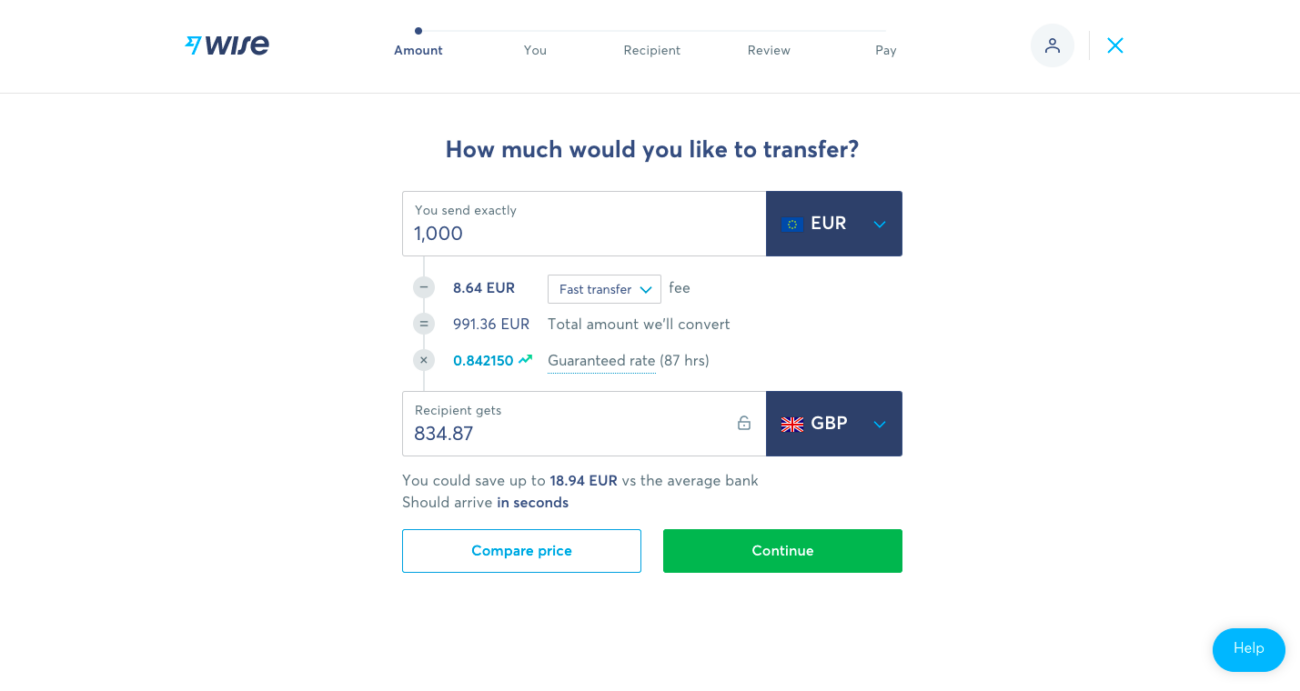
Step 4: Click on “Personal” and fill in your details.
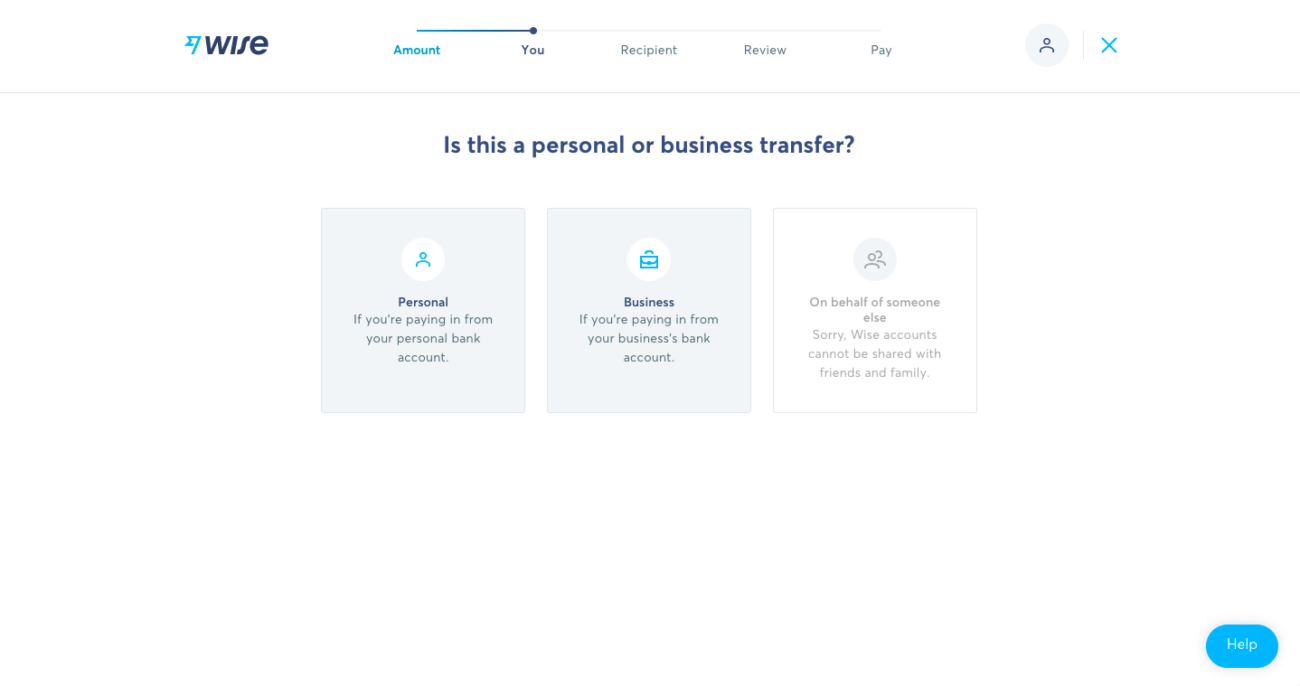
Step 5: Click on “Someone else”.
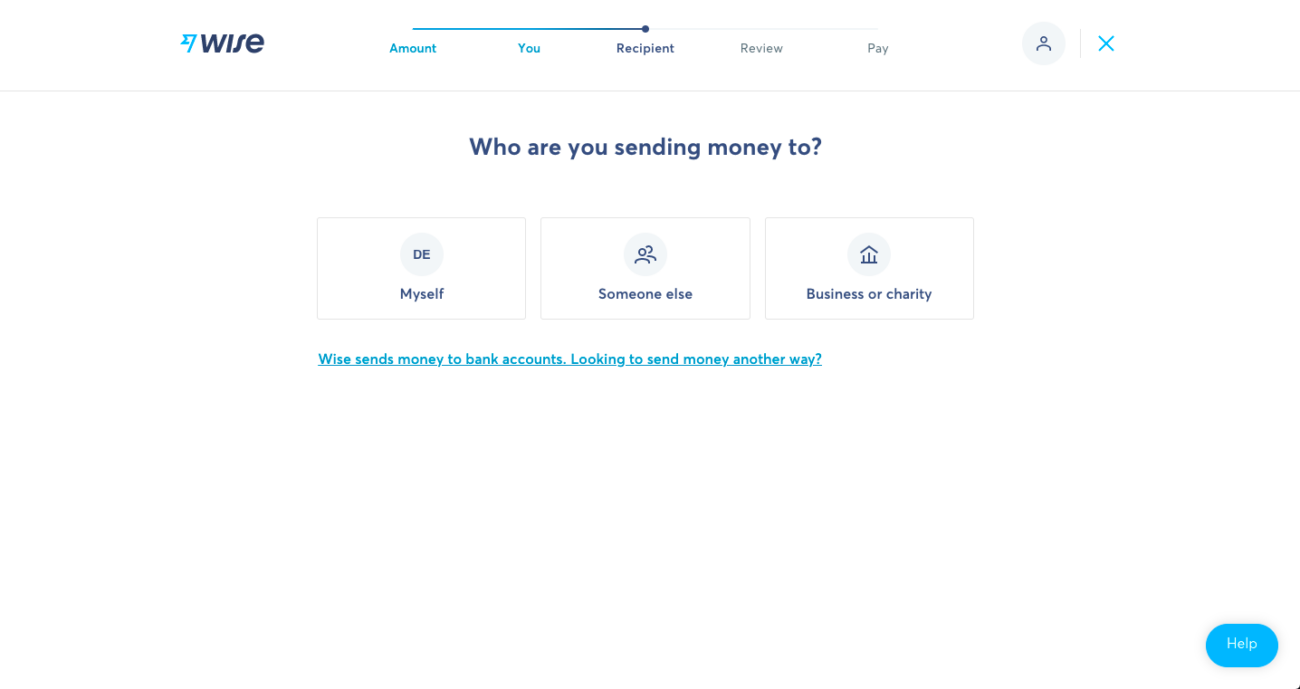
Step 6: Fill in your recipient’s details